A few days ago 1903 became available for my machine. When I tried to install the update using windows update it gave me the following error dialog in the middle of the install:
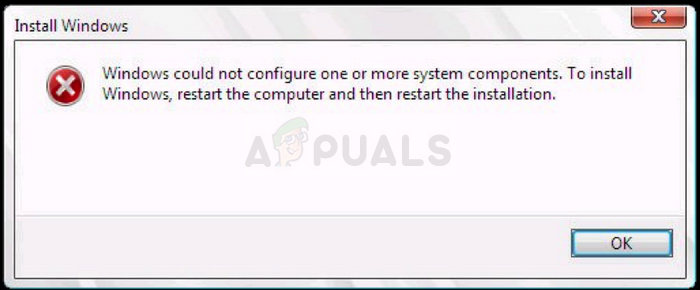
After trying multiple different solutions the one that finally worked was this one:
Here are the important instructions:
I was able to rename the inetsrv folder to inetsrv.old in Windows by:
1. Taking ownership of the folder
2. Stopping the Application Host Helper Service
I then took ownership of the WinSxS folder in order to move the *windows-iis*.* folders to a backup folder on another drive.
With these out of the way, I then used the Windows 10 Update Assistant (rather than the ISO I had created), and updated successfully.
When the updater reached 52% - where it would normally create the error message - it instead went back to 46% for a moment, then jumped back to 54% and continued progressing from there. I'm guessing this is where it needed to rebuild the files I had removed.
Once the update was complete, I deleted the C:\Windows\System32\inetsrv.old folder.
No comments:
Post a Comment